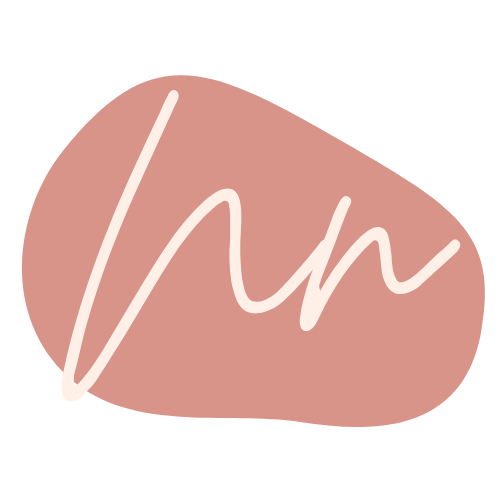RunGo is a running app that provides turn by turn voice navigation for your runs. With a library of over 70,000 routes worldwide, RunGo allows you to rediscover your own city and explore cities like a local.
Challenge
With the number of routes created by users increasing exponentially every day, there was a need to ensure they were relevant and could be shared with other users of the app.
Solution
We created a list of featured routes in every major running city. Working with the UX designer, I curated content relevant for each of these routes, highlighting iconic locations and panoramic viewpoints to entice the travelling runner. Some of these routes included the London Running Tour, Charlottetown Historical Loop and Dublin Running Tour ☘.
We further created a catalog view for all our features and runs in major cities (pictured on the left) which would be the first screen users saw when they opened the app, inspiring them to try out one of these runs.
Many users enjoyed this new curated list, especially with the use of images, with one runner dubbing the London Running Tour as an immersive cultural experience unlike any other.
With the release of the Apple Watch Series 2, RunGo has been able to provide voice navigation for your runs right on your wrist independent of the iPhone.
Challenge
Compressing all the information on the iPhone App into a smaller screen so that users had everything they needed to use the app.
Solution
In order not to overload the user, we used icons to replace many of the information that would otherwise have been in words on the iPhone app. The constrained space also gave room for more design autonomy, including only information an individual would care about while running such as their pace, distance, time as well as directions aligned with the voice navigation they were receiving.
The Apple Watch Series 2 was a huge milestone for RunGo, empowering many visually impaired runners.